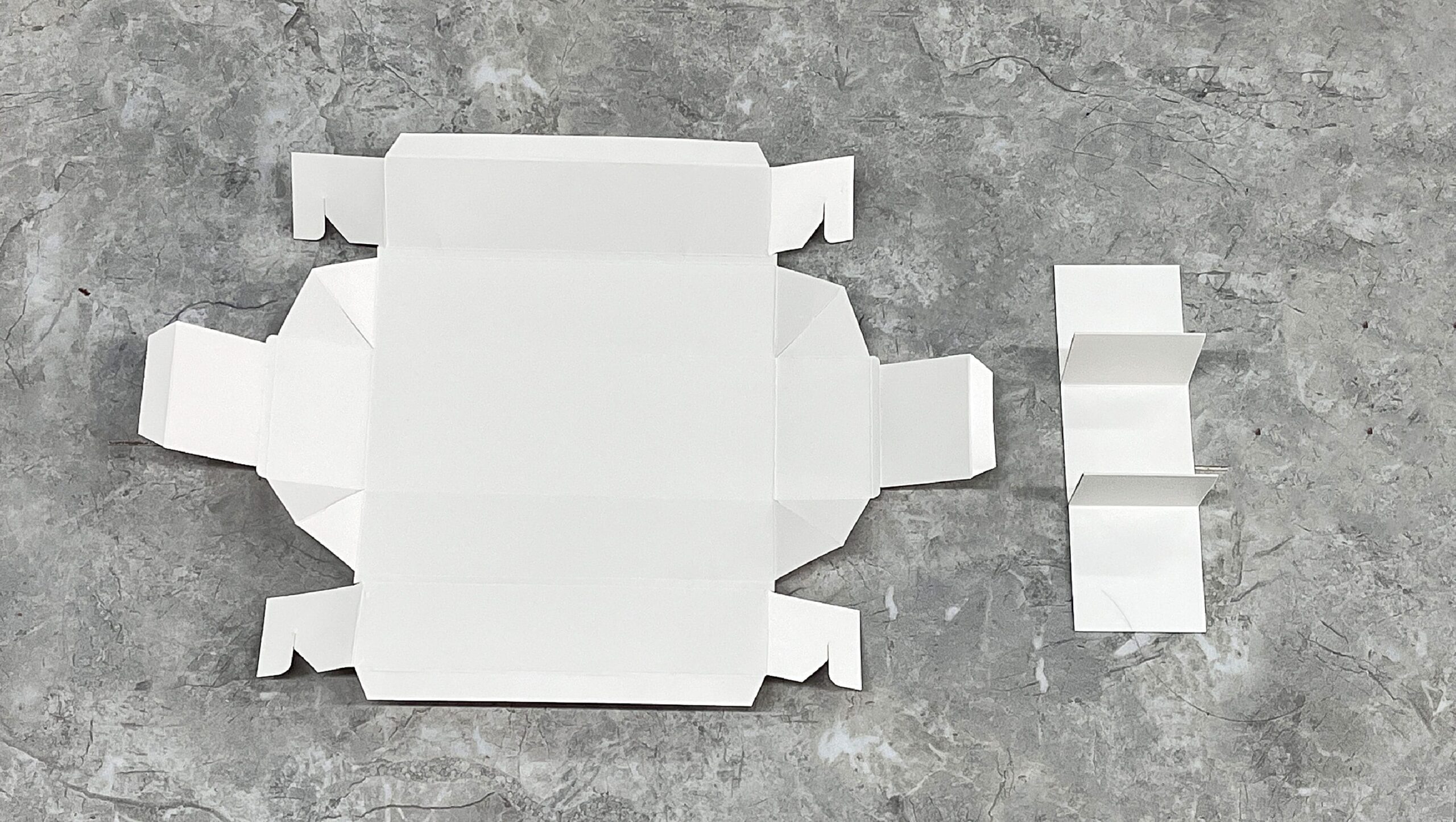Dieline & Die Cutting in Printing and Custom Packging
- What is a Dieline?
- Why is a Dieline Important?
- Who creates dieline?
- Dieline Requirements.
- How to Create a Dieline?
- Die Cutting Process
A dieline is a digital or physical template that represents the final dimensions, shape, and layout of a package or printed material. In the printing and packaging industry, dielines are an essential component of the design and production process. They provide a precise guide for creating the structural components of a package or printed material, such as folds, cuts, and creases.
In this article, we will explain what a dieline is, why it is important, and how to create one.
What is a Dieline?
A dieline is a two-dimensional template that shows the final shape, size, and layout of a package or printed material. It is used as a guide for designing and producing the structural components of the packaging or printed material, such as folds, cuts, and creases.
The dieline represents the final design of the package or printed material, and it is usually created after the initial design has been approved. It is a critical component of the production process because it ensures that the final product will be consistent with the original design and that the printed material or package will be functional.
Why is a Dieline Important?
A dieline is important for several reasons. First, it ensures that the final product is consistent with the original design. The dieline provides a precise template that can be used to create the structural components of the package or printed material, such as folds, cuts, and creases. This ensures that the final product is the same as the original design and that the design is consistent across all printed materials or packages.
Second, a dieline is important for ensuring that the printed material or package is functional. The dieline shows the precise location of folds, cuts, and creases, which are critical for creating a package or printed material that can be assembled correctly. If the dieline is not accurate, the package or printed material may not function correctly, which can result in damage or loss of the product.
Finally, a dieline is important for ensuring that the production process is efficient. The dieline provides a precise guide for creating the structural components of the package or printed material, which helps to ensure that the production process is efficient and that there are no delays or errors in the production process.
Who creates dieline?
Dielines are typically created by graphic designers or packaging engineers who have expertise in creating precise and accurate templates for packaging and printed materials. In some cases, printers or packaging manufacturers may also provide dielines to their clients as a part of their services.
The creation of a dieline requires knowledge of graphic design software, such as Adobe Illustrator, and an understanding of the specific requirements and specifications of the printer or packaging manufacturer. A dieline should be designed to the exact size and shape of the final product, with all necessary folds, cuts, and creases included. Dielines are an essential part of the printing and packaging process, ensuring that the final product is consistent with the original design, functional, and efficiently produced.
If you need expert help about dieline and die cutting, DrBox got you covered. You can always reach out.

Dieline Requirements
Dieline requirements can vary depending on the specific printer or packaging manufacturer you are working with, as well as the type of package or printed material you are creating. However, there are some general guidelines and considerations that you should keep in mind when creating a dieline:
- Size and Bleed: Your dieline should be created to the exact size of the final package or printed material, with an additional bleed area if required. The bleed area is an extra space outside of the final trim size that extends past the edge of the design. This allows for a margin of error during printing and cutting, so it is important to include the bleed area in your dieline.
- Color and Print Requirements: Your dieline should be created with the correct color mode (CMYK or Pantone) and with the appropriate resolution for printing. This information can usually be found in the printer or packaging manufacturer’s requirements.
- Structural Elements: Your dieline should include all the necessary folds, cuts, and creases for the package or printed material. This includes any perforations, scores, or embossing that may be required.
- Fonts and Text: Make sure that all fonts are converted to outlines or embedded in the dieline. This ensures that there are no issues with font compatibility during the printing process. If your dieline includes text, it is important to ensure that the text is legible and easy to read.
- File Format: Your dieline should be saved in a vector file format, such as .ai or .eps. This allows for easy scalability and editing of the dieline if needed.
Additional Considerations: Some printers or packaging manufacturers may have additional requirements or specifications for dielines. Be sure to check with them before creating your dieline to ensure that it meets all the necessary requirements.
How to Create a Dieline?
Creating a dieline requires some knowledge of graphic design software, such as Adobe Illustrator. Here are the steps to create a dieline:
- Start by creating a new document in Adobe Illustrator with the correct dimensions for the package or printed material.
- Use the pen tool to create the outline of the package or printed material. Be sure to include all the necessary folds, cuts, and creases.
- Add color to the dieline to differentiate it from other design elements in the document.
- Save the dieline as a separate file, preferably in a vector format such as .ai or .eps.
- Send the dieline file to the printer or packaging manufacturer along with the final design file.
It is essential to ensure that the dieline is accurate and meets all the specifications provided by the printer or packaging manufacturer. Any errors in the dieline can result in delays or errors in the production process.

Die Cutting Process
Die cutting is a process used in the printing and packaging industry to cut or shape materials into specific shapes and designs using a die. The die is a custom-made cutting tool that is used to cut through materials such as paper, cardboard, and plastic. The die cutting process involves the following steps:
Design the Die: The first step in the die cutting process is to design the die. This involves creating a custom cutting tool that will be used to cut the material into the desired shape. The die can be made from a variety of materials, including steel, brass, or plastic. The die is typically created using computer-aided design (CAD) software, which allows for precise and accurate cutting.
Prepare the Material: Once the die has been created, the material that will be cut needs to be prepared. This may involve printing the design onto the material or laminating it onto a backing sheet. The material is then fed into the die cutting machine.
Feed the Material into the Machine: The material is fed into the die cutting machine, which applies pressure to the die, cutting the material into the desired shape. The die cutting machine may be manual, semi-automatic, or fully automatic, depending on the complexity of the die and the material being cut.
Remove the Material: Once the material has been cut, it is removed from the die cutting machine. The material may be further processed, such as folding, scoring, or gluing, to create the final product.
The die cutting process can be used to create a wide range of products, including labels, boxes, envelopes, and other packaging materials. The process is popular because it allows for precise and consistent cutting, even with complex shapes and designs. Additionally, die cutting can be used with a variety of materials, including paper, cardboard, plastic, and metal.
Final Thought
A dieline is a critical component of the printing and packaging process. It provides a precise template for creating the structural components of a package or printed material, ensuring that the final product is consistent with the original design, functional, and efficiently produced. Creating a dieline requires knowledge of graphic design software, and it is essential to ensure that the dieline is accurate and meets all the specifications provided by the printer or packaging manufacturer.
A dieline is a digital or physical template that represents the final dimensions, shape, and layout of a package or printed material. In the printing and packaging industry, dielines are an essential component of the design and production process. They provide a precise guide for creating the structural components of a package or printed material, such as folds, cuts, and creases.
In this article, we will explain what a dieline is, why it is important, and how to create one.
What is a Dieline?
A dieline is a two-dimensional template that shows the final shape, size, and layout of a package or printed material. It is used as a guide for designing and producing the structural components of the packaging or printed material, such as folds, cuts, and creases.
The dieline represents the final design of the package or printed material, and it is usually created after the initial design has been approved. It is a critical component of the production process because it ensures that the final product will be consistent with the original design and that the printed material or package will be functional.
Why is a Dieline Important?
A dieline is important for several reasons. First, it ensures that the final product is consistent with the original design. The dieline provides a precise template that can be used to create the structural components of the package or printed material, such as folds, cuts, and creases. This ensures that the final product is the same as the original design and that the design is consistent across all printed materials or packages.
Second, a dieline is important for ensuring that the printed material or package is functional. The dieline shows the precise location of folds, cuts, and creases, which are critical for creating a package or printed material that can be assembled correctly. If the dieline is not accurate, the package or printed material may not function correctly, which can result in damage or loss of the product.
Finally, a dieline is important for ensuring that the production process is efficient. The dieline provides a precise guide for creating the structural components of the package or printed material, which helps to ensure that the production process is efficient and that there are no delays or errors in the production process.
Who creates dieline?
Dielines are typically created by graphic designers or packaging engineers who have expertise in creating precise and accurate templates for packaging and printed materials. In some cases, printers or packaging manufacturers may also provide dielines to their clients as a part of their services.
The creation of a dieline requires knowledge of graphic design software, such as Adobe Illustrator, and an understanding of the specific requirements and specifications of the printer or packaging manufacturer. A dieline should be designed to the exact size and shape of the final product, with all necessary folds, cuts, and creases included. Dielines are an essential part of the printing and packaging process, ensuring that the final product is consistent with the original design, functional, and efficiently produced.
If you need expert help about dieline and die cutting, DrBox got you covered. You can always reach out.

Dieline Requirements
Dieline requirements can vary depending on the specific printer or packaging manufacturer you are working with, as well as the type of package or printed material you are creating. However, there are some general guidelines and considerations that you should keep in mind when creating a dieline:
- Size and Bleed: Your dieline should be created to the exact size of the final package or printed material, with an additional bleed area if required. The bleed area is an extra space outside of the final trim size that extends past the edge of the design. This allows for a margin of error during printing and cutting, so it is important to include the bleed area in your dieline.
- Color and Print Requirements: Your dieline should be created with the correct color mode (CMYK or Pantone) and with the appropriate resolution for printing. This information can usually be found in the printer or packaging manufacturer’s requirements.
- Structural Elements: Your dieline should include all the necessary folds, cuts, and creases for the package or printed material. This includes any perforations, scores, or embossing that may be required.
- Fonts and Text: Make sure that all fonts are converted to outlines or embedded in the dieline. This ensures that there are no issues with font compatibility during the printing process. If your dieline includes text, it is important to ensure that the text is legible and easy to read.
- File Format: Your dieline should be saved in a vector file format, such as .ai or .eps. This allows for easy scalability and editing of the dieline if needed.
Additional Considerations: Some printers or packaging manufacturers may have additional requirements or specifications for dielines. Be sure to check with them before creating your dieline to ensure that it meets all the necessary requirements.
How to Create a Dieline?
Creating a dieline requires some knowledge of graphic design software, such as Adobe Illustrator. Here are the steps to create a dieline:
- Start by creating a new document in Adobe Illustrator with the correct dimensions for the package or printed material.
- Use the pen tool to create the outline of the package or printed material. Be sure to include all the necessary folds, cuts, and creases.
- Add color to the dieline to differentiate it from other design elements in the document.
- Save the dieline as a separate file, preferably in a vector format such as .ai or .eps.
- Send the dieline file to the printer or packaging manufacturer along with the final design file.
It is essential to ensure that the dieline is accurate and meets all the specifications provided by the printer or packaging manufacturer. Any errors in the dieline can result in delays or errors in the production process.

Die Cutting Process
Die cutting is a process used in the printing and packaging industry to cut or shape materials into specific shapes and designs using a die. The die is a custom-made cutting tool that is used to cut through materials such as paper, cardboard, and plastic. The die cutting process involves the following steps:
Design the Die: The first step in the die cutting process is to design the die. This involves creating a custom cutting tool that will be used to cut the material into the desired shape. The die can be made from a variety of materials, including steel, brass, or plastic. The die is typically created using computer-aided design (CAD) software, which allows for precise and accurate cutting.
Prepare the Material: Once the die has been created, the material that will be cut needs to be prepared. This may involve printing the design onto the material or laminating it onto a backing sheet. The material is then fed into the die cutting machine.
Feed the Material into the Machine: The material is fed into the die cutting machine, which applies pressure to the die, cutting the material into the desired shape. The die cutting machine may be manual, semi-automatic, or fully automatic, depending on the complexity of the die and the material being cut.
Remove the Material: Once the material has been cut, it is removed from the die cutting machine. The material may be further processed, such as folding, scoring, or gluing, to create the final product.
The die cutting process can be used to create a wide range of products, including labels, boxes, envelopes, and other packaging materials. The process is popular because it allows for precise and consistent cutting, even with complex shapes and designs. Additionally, die cutting can be used with a variety of materials, including paper, cardboard, plastic, and metal.
Final Thought
A dieline is a critical component of the printing and packaging process. It provides a precise template for creating the structural components of a package or printed material, ensuring that the final product is consistent with the original design, functional, and efficiently produced. Creating a dieline requires knowledge of graphic design software, and it is essential to ensure that the dieline is accurate and meets all the specifications provided by the printer or packaging manufacturer.